TVs and Energy Consumption
TVs and Energy Consumption
Recently I noticed my bedroom TV was 200W and my living room TV 100W, yet they are about the same size. However, the 100W TV is a newer more energy efficient model. So I thought I would have a look at the energy efficiency of TVs.
To reduce energy use
Settings on most newer models can be set to an economical power saving mode & can be set to time off automatically, which is a great way to help save energy.
Screen size and screen resolution have an impact upon how much energy a TV uses.
For example
55" TV on average uses 77W.
32" TV on average uses 32W.
For example
4K 2160p TV typically uses over double the energy of full High Def 1080p TV.
Modern LED TVs are supposed to be the most energy efficient, which makes sense when we know LED light bulbs are energy efficient.
It seems like newer home appliances are becoming more energy efficient but it can sometimes be difficult trying to work out the energy use details.
Calculating the Cost of Using TV
If it helps 1000W is the same as 1kW
So, 100Watt is the same as 0.1kW.
How is 100Watts converted into 0.1kWh, by doing:
100W / 1,000 = 0.1kWh
Then to calculate your cost per hour, if electric cost is 34p per kWh:
0.1kWh x 34p = 3.4p per hour
If you watch an average of 1,000 hours of TV per year then it will cost you about:
3.4p per hour x *1,000 hours =
£34 per year
This is about 2.73 hours per day!
If you watch you 100W TV for approx 2,000 hours per year or 5.5 hours per day it will cost about £68 per year.
If you watch you 100W TV for approx 2,000 hours per year or 11 hours per day it will cost about £136 per year.
*Don't forget to add on costs for TV and set top boxes left on standby when calculating energy costs*
Energy efficiency scales rate from A to G, A is the most efficient and goes down the scale to G the least efficient.
Currently on the market the majority of TVs are rated E, F or G. This is because the way we rate our appliances changed in 2021, over the next few years we would hope to see more models on the market that are far more energy efficient to help reduce both our running costs and our carbon footprint.
So when looking for a new TV keep this in mind:
Now if a TVs label says
?kWh/1000h
This calculation has been carried out by calculating an average yearly use of watching TV 2-3 hours per day or 19 hours per week or 1,000 hours per year.
55” LED TV (rated G) uses 103kWh over 1,000 hours of viewing
To work out how many kWh per 1 hour TV viewing is:
103kWh divide by 1000 hours is 0.103kWh per hour TV viewing
If Electric unit price is about 34p per kWh or £0.34 per kWh
Then viewing this TV for 1 hour uses:
0.103kWh x £0.34 per kW = about 3.5p
This is why TV manufacturers try to give us more of an idea about how much it would cost us annually to watch a TV for 1,000 hours or about 2 hour and 45 minutes per day.
So that is :
103kWh x £0.34 = £35.02 per year
But if you watch your TV for 4 hours per day that is £51.13 per year
If 8 hours TV per day, then just double it and that would be £102.13 per year.
(*To calculate this with your own energy tariff just use whatever you are charged for electric per kWh in place of the £0.34)
When buying a new TV things to consider
Larger screens uses more energy than smaller screens
TV size Watts (typical)
19" average 16.5W
32" average 28W
40" average 34W
50" average 70W
55" average 77W
Higher resolution uses more than lower resolution
TV resolution Watts (typical)
720p average 25W
1080p average 33W
2160p average 80W
Therefore, if you select a large TV with high resolution its more expensive than a small TV with low resolution.
Quick compare of Some Samsung TVs:
65" QLED 8K Cost £3,999
Energy rated G
289kWh / 1,000hours
65" QLED 4K Cost £1,599
Energy rated G
111kWh / 1,000hours
55" QLED 4K Cost £1,299
Energy rated F
84kWh / 1,000 hours
50" QLED 4K Cost £1,199
Energy rated F
65kWh / 1,000 hours
Power saving mode is great if included and can be toggled on/off in settings, or we can alter our own TV settings to make our energy consumption lower.
But, do not be dragged into buying a larger more power consuming TV just because it has a power saving mode!
Adjust Screen brightness
More light uses more energy lower brightness and reduce energy use
Adjust Contrast
Picture Mode
Select A Energy Efficient Picture Mode like Standard instead of Vivid
Reduce Volume
Set a Sleep Timer
If the TV is idle for so long it will go into standby, ideal if you have fallen asleep. However once you wake up switch the TV off at the plug socket.
Power Saving Mode
Select power saving mode in settings if the option is there.
Radio on TV?
If you listen to radio on TV then blank out the picture.
Save Energy and Reduce Carbon footprint
Never leave a TV on standby, the energy a TV uses when on standby mode is low but it still uses energy nonetheless and why pay a cost when it's not being used!
Think of it like this: when we fill our vehicles up with petrol or diesel, we pop the pump into the tank, we pull the handle up, the fuel enters the tank and as the dial goes up we can see exactly what energy we are paying for.
We then select the required amount of fuel then we go and pay for that amount.
So now imagine you go into the forecourt to pay the service attendant for the fuel you just put into your tank, however you left the pump handle still in your tank, and when you returned to the vehicle there is a new charge on the fuel pump, it's only a very small charge however still has to be paid because the pump was still connected and a few drops of fuel may have entered your tank.
The only way to prevent the small charges is to remove the pump handle from your tank, or in the case of TVs switch them off at the plug socket.
The same applies to any electrical devices left on standby, the energy consumption may seem small but if you are leaving on 2 TVs, a microwave, a stereo, a desktop computer, a tablet, 2 mobile phone chargers…and the list goes on and on. All of these little left on standby devices use some electricity and you will pay for this whether you like it or not. The only way to stop it is to turn the devices off at the wall socket, completely cutting the electrical supply chain.
Other energy savings ideas!
Watch TV less
Read a book with a low energy rechargeable lamp
Watch TV as a Family
Have a family evening where all members of the family sit in the living room and watch a movie together
For example
Larger Families and Homes
If your home has a TV using 100W each for 3 hours per day that is 300W per day or 0.3kWh
If your home has 2 TVs it's 0.6kWh
If your home has 3 TVs it's 0.9kWh
If your home has 4 TVs it's 1.2kWh
So the potential energy saving by having a family movie night is dependant upon the number of TVs used regularly in the home, range from £5.30 to £15.91 per year.
Friends Movie Night
If you add in a friend's movie night once a week you can save even more money, take it in turns to visit each other.
Board Games or Cards Night
Similarly have a board games or card night and switch all the TV's off at the plug socket and save money.
Some TVs
A Sky Glass 43" TV energy consumption is average 66W to maximum 79W.
Low Cost 40" TV
Vizio D40-D1 40" TV average energy consumption is only 36.2W.
Now 36.2W is 0.0362kWh
So, 1,000 hours per year costs £12.30.
Small Low Energy Use Low Running Costs
Average energy consumption is only 32W.
Now 32W is 0.032kWh
So, 1,000 hours per year costs £11.22
Sceptre E185BV-SSC 18" LED HDTV average power consumption is 11.51W and maximum power consumption is 14.29 W.
Now 11.51W is 0.01151kWh
So, 1,000 hours per year costs just £3.91!
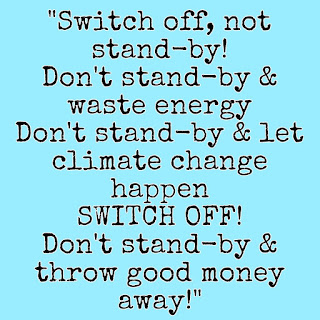




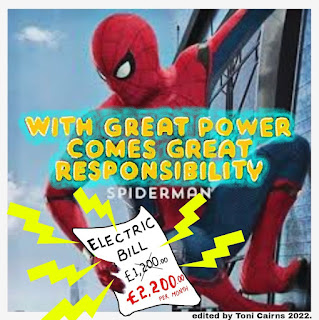
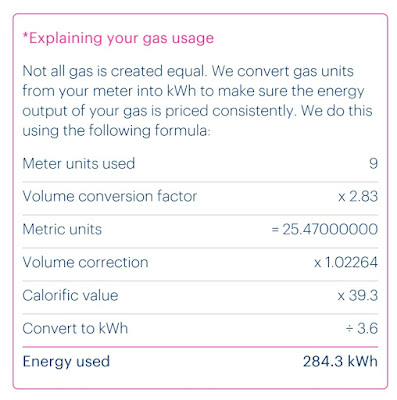

Comments
Post a Comment